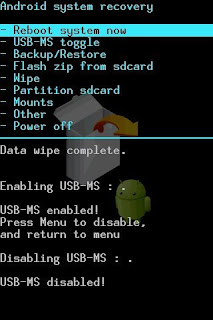
Rooting your device is very simple.
1.Download z4root.apk
2.Install it to your phone
3.Open it and click on "permanent root"
4.Let it do the job and enjoy your rooted phone!
Installing recovery:
To use copy flash_image and recovery-RA-GNM-thunderg-1.1.0.img to the root of your sdcard.
To flash: via adb shell or terminal type this from root su # shell. (Do not type the # as its just for reference to show you need a root # shell not a $ user shell)
To flash: via adb shell or terminal type this from root su # shell. (Do not type the # as its just for reference to show you need a root # shell not a $ user shell)
# mount -o remount,rw -t yaffs2 /dev/block/mtdblock1 /system
# cat /sdcard/flash_image > /system/bin/flash_image
# chmod 755 /system/bin/flash_image
# mv /system/etc/install-recovery.sh /system/etc/install-recovery.sh.bak
# mount -o remount,ro -t yaffs2 /dev/block/mtdblock1 /system
# flash_image recovery /sdcard/recovery-RA-GNM-thunderg-1.1.0.img
# reboot recovery
at line mv /system/etc/install-recovery sh.... you may get an error (file does not exist) igonre it and move on.
Key combo to boot custom recovery from powered off is vol_down + home + power and release keys at LG splash.
Recovery Features:
ADB as root user
USB-MS Toggle :mounts sdcard as mass storage
Backup/Restore:
Nand Backup : runs a nandroid backup of data, cache, boot, system
Nand Backup + .android secure : backs up above plus .android_secure on sdcard (froyo native apps on sd)
Nand + ext backup : data, cache, system, boot, plus apps2sd on ext partition (old style apps2sd)
Nand Restore : browse to and select nandroid backup to restore
Flash Zip From Sdcard: Update.zip must be in root of sdcard
Wipe Menu:
Wipe data/factory reset: wipes data & cache
Wipe cache
Wipe Dalvik cache : Wipes Dalvik cache in all possible locations if moved by apps2sd
Wipe SD:ext : Wipes Apps2sd ext partition
Wipe Battery Stats
Wipe rotate settings
Wipe .android secure : Wipes froyo native .android_secure on sdcard
Partition Sdcard:
Partition SD: Partition's sdcard for apps2sd (this formats card so all non backed-up data is lost)
Repair Sd:ext
SD:ext2 to ext3 : coverts apps2sd ext2 partition to ext3 (requires kernel support for ext3)
SD:ext3 to ext4 : same as above but ext3 to ext4 (requires kernel support for ext4)
Mounts:
Gui mounts to avoid typing in terminal to mount and cd into a dir to mount system, data, cache, sd-ext (if exists), sdcard
Other:
Fix apk uid mismatches
Move recovery log to SD
Toggle Signature Verify : Turn of signature checking on flashing zips
Key Test : Output keycodes for debugging recovery
Note this recovery and the one for the LG Vortex have a service that instantly reboots out of recovery once you load it & I disabled it and thats why you get a E: "Bad Boot Message" on inital startup. Its completely fine.
Recovery Key mapping:
Up & down : vol-up and vol-down
Select : Menu
Backup : Back
Thanks to :
alahkel & fughy for dumps/testing
Amon_Ra for his awesome source and a few pointers. His original Source Link Buy him a redbull
Worstenbrood's desire recovery Link
Recovery Features:
ADB as root user
USB-MS Toggle :mounts sdcard as mass storage
Backup/Restore:
Nand Backup : runs a nandroid backup of data, cache, boot, system
Nand Backup + .android secure : backs up above plus .android_secure on sdcard (froyo native apps on sd)
Nand + ext backup : data, cache, system, boot, plus apps2sd on ext partition (old style apps2sd)
Nand Restore : browse to and select nandroid backup to restore
Flash Zip From Sdcard: Update.zip must be in root of sdcard
Wipe Menu:
Wipe data/factory reset: wipes data & cache
Wipe cache
Wipe Dalvik cache : Wipes Dalvik cache in all possible locations if moved by apps2sd
Wipe SD:ext : Wipes Apps2sd ext partition
Wipe Battery Stats
Wipe rotate settings
Wipe .android secure : Wipes froyo native .android_secure on sdcard
Partition Sdcard:
Partition SD: Partition's sdcard for apps2sd (this formats card so all non backed-up data is lost)
Repair Sd:ext
SD:ext2 to ext3 : coverts apps2sd ext2 partition to ext3 (requires kernel support for ext3)
SD:ext3 to ext4 : same as above but ext3 to ext4 (requires kernel support for ext4)
Mounts:
Gui mounts to avoid typing in terminal to mount and cd into a dir to mount system, data, cache, sd-ext (if exists), sdcard
Other:
Fix apk uid mismatches
Move recovery log to SD
Toggle Signature Verify : Turn of signature checking on flashing zips
Key Test : Output keycodes for debugging recovery
Note this recovery and the one for the LG Vortex have a service that instantly reboots out of recovery once you load it & I disabled it and thats why you get a E: "Bad Boot Message" on inital startup. Its completely fine.
Recovery Key mapping:
Up & down : vol-up and vol-down
Select : Menu
Backup : Back
Thanks to :
alahkel & fughy for dumps/testing
Amon_Ra for his awesome source and a few pointers. His original Source Link Buy him a redbull
Worstenbrood's desire recovery Link
Original content from androidforums.com and xda-developers.com
Niciun comentariu:
Trimiteți un comentariu